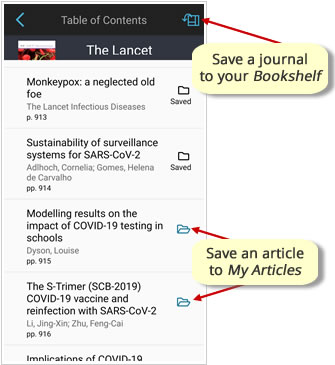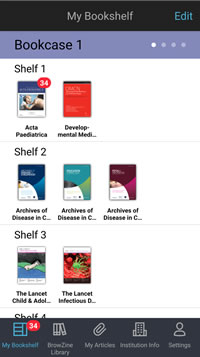Library
BrowZine
How it works
BrowZine is a journal platform aimed at keeping you up to date with the latest issues of all your favourite journals. It is fully integrated with the Library's journal database, which ensures you see only those titles where access is available.
When combined with the browser extension LibKey Nomad you can get one-click access to nearly all Library-subscribed online journal content.
Go to BrowZine on the web, or download the app.
Features:
- Find titles by subject, alphabetically, or sorted by SCImago Journal Rank.
- Use My Bookshelf to follow titles of interest and be notified when new articles are published (by creating a free user account).
- Access journals from the web, or on iOS and Android tablets and smart phones.
- Provides quick access to Library-subscribed content on the open web when combined with LibKey Nomad browser extension.
- See your saved content on any device when logged in.
- Read saved Articles offline (on mobile devices).
- Send references to your bibliographic management program, such as Endnote.
- Share citations with colleagues via email, Facebook, or Twitter.
How to connect Browzine to RCH for institutional access
You must have an OpenAthens account to connect to RCH Library journal subscriptions.
After installing the app go to Settings and search for Royal Children's Hospital from the list of libraries.
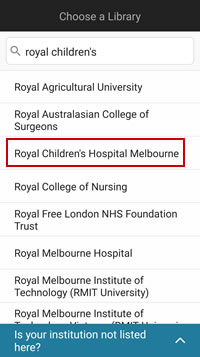
Accept the Privacy Policy and sign in with your OpenAthens login.
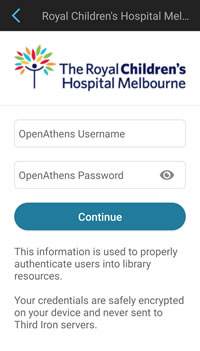
Browse subject headings or search for a particular journal.
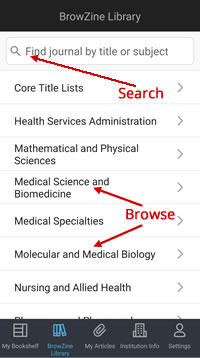
Read articles from your selected journal.
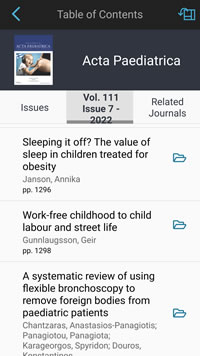
Choose from the Menu items to Save to My Articles for quick access later, share with colleagues via social media, or send to your favourite bibliographic software. You must create a free account to access some of these features.
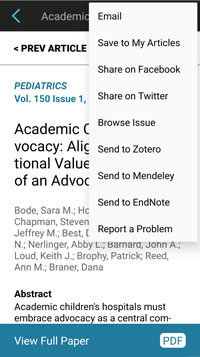
Add journals to your 'bookshelf' or add articles to your library