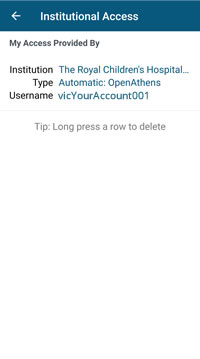Library
Read by QxMD
How it works
'Read by QxMD' provides a single place for you to keep up with new research, topics of interest in your chosen specialty, and the latest articles from your favourite journals.
This free iOS, Android and web app provides a simple interface that provides quick access to the medical literature by connecting you to RCH Library subscribed content on the go.
Get the Read app and register for institutional access.
Features:
- Access full text through RCH subscriptions or via open access publishers.
- Read and follow your favourite journals.
- Browse 1000s of article collections.
- Organise and review your personal collection of articles.
- Share articles with colleagues.
How to connect to RCH for institutional access
You must have an OpenAthens account to connect to RCH Library journal subscriptions.
After installing Read and creating an account go to Settings.
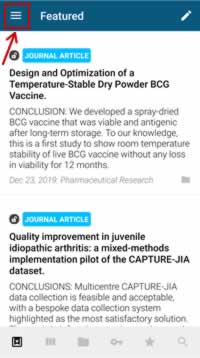
Select Institutional Access.
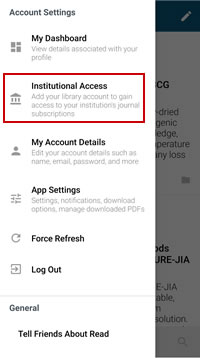
Tap the + to add your institution.

Scroll to, or search for, royal children's hospital; select Royal Children's Hospital Melbourne.
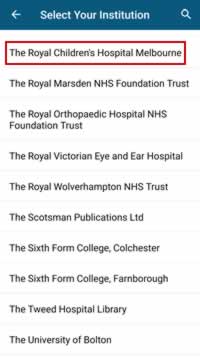
Select Automatic Login Using OpenAthens, enter your account details, then select the tick at the top of the screen.
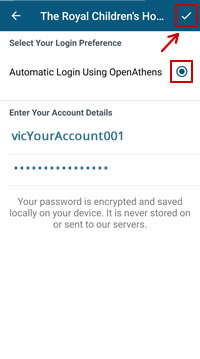
Choose whether to log in now or just save the information and log in later. This is useful for when you want to connect to more than one institution.
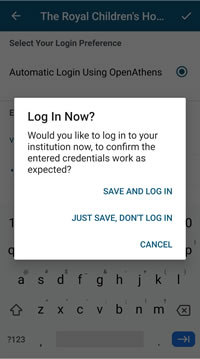
You are now connected.