
Library
Evidence review automation tools
Catchii
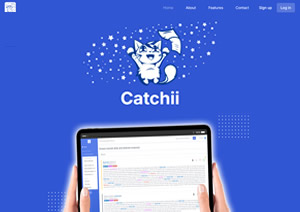
Catchii is a systematic (literature) review (SR) screener designed to provide a good user experience while going through a large dataset of scientific articles.
It supports all main stages of an SR, from detecting duplicates to creating PRISMA flowcharts for the manuscript. Screening can be done on your computer, tablet, or smartphone, making it an easy way to get some work done in the office, at home or even on the plane.
Catchii aims to be a fast and user-friendly SR screener, helping you to catch all the papers you are looking for in a short time. In addition to providing all the desirable features of an SR screener, it is also completely free.
TERA (The Evidence Review Accelerator)
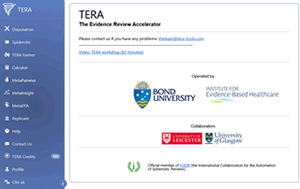
TERA is a suite of free* tools to help design and conduct research faster, with an emphasis on maintaining rigorous, transparent and reproducible methods.
You must create a free account then create a project before all the tools become visible.
See the Help topics for more information about each tool, or watch the TERA workshop video for an in‑depth walk‑through.
* TERA is free to use for one project. If you wish to use it for multiple projects you must subscribe.
How TERA can fit into your workflow
See a description of some of the tools below. Each tool is designed to help with a specific review task so you can use as many or as few as you like.
- The Review Wizard
- For a review, start here, and use this tool to help design and write your review methods section. Help guide. Other methods wizards are the Scoping Wizard for scoping reviews, the Trials Wizard for randomised trials and the Audit Wizard for Clinical audit reports.
- Word Frequency Analyser
- Upload some pre-identified studies that are relevant to your project. This tool will then display the most commonly-used words or phrases that appear. Choose the relevant words for your search strategy. Help guide.
- MeshMate
- Type in the words you are using in your search; MeshMate will then help you find the appropriate MeSH terms. Help guide.
- SearchRefiner
- Paste a PubMed search query and the PMIDs of some relevant (seed) studies into the SearchRefiner to help identify unnecessary words in your query, which can then be removed to reduce the number of irrelevant studies you need to screen. Help guide.
- Polyglot Search Translator
- Paste a PubMed or Ovid MEDLINE/Embase search into Polyglot. This tool translates your search so it can be run in the most commonly used databases. Limitation: it will not replace the thesaurus terms (eg, MeSH to Emtree); you must manually re-map them. Help guide.
- Deduplicator
- Upload your search results to the Deduplicator which will mark duplicate records. After reviewing the results download the deduplicated set ready to be screened. Help guide.
- Screenatron
- Import the records you want to screen to Screenatron, then determine if the records should be included, or excluded. This tool runs locally on individual computers so each screener works individually on their own pool of studies. Help guide.
- MechaScreener
- Upload the results you want to screen to MechaScreena, put in your eligibility criteria, review the results then screen the undecided and probable include sets.
- Disputatron
- Upload the 'include' decisions of the two reviewers who screened the same records, look at any disagreements and decide if they should be included or excluded, then download the final include set. Help guide.
- SpiderCite
- Upload your included studies to SpiderCite to generate all forwards and backwards citations (1 level deep) of those articles. Help guide.
- TERA Farmer
- Upload records or PubMed IDs of studies relevant to your topic to TERA Farmer, then look through the similar records list. We recommend only looking through the first 50. Help guide.
- Calculon
- Enter the statistics you currently have, to then obtain the statistics you don't have, to enable a meta-analysis to be done. Help guide.
- Upload an excel spreadsheet of the necessary data to MetaPairwise to conduct a pairwise meta-analysis.
- Upload an excel spreadsheet of the necessary data to MetaInsight to conduct a network meta-analysis.
- Upload an excel spreadsheet of the necessary data to MetaDTA to conduct a diagnostic test accuracy meta-analysis.
- Replicant
- Upload the JSON file that can be exported from MetaPairwise to Replicant to have it write the results of that meta-analysis. Help guide.

